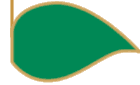AgWebSites™ provides different email options which satisfy a
wide range of needs.
POP 3 Email account
An email account is the most common email option. Email sent to
an address such as yourchoice@yourdomain.com is stored
at TierraNet until it is checked using an email program such as
Eudora Pro, Netscape Mail, Microsoft Internet Explorer, or any
of the hundereds of other POP3-compliant email programs.
Use this option if you are interested in keeping your TierraNet
mail account separate from other email addresses you have (i.e.
to separate your personal email from your work email), or if you
wish to receive email and do not currently have an email account
at home or work.
TierraNet provides step-by-step instructions on how to configure
your current email software to check email from your TierraNet
email accounts.
Many users choose to create more than one email account on an
existing domain. For example, you may wish to create email accounts
for each of your employees, of the form ann@yourdomain.com,
bob@yourdomain.com, etc. Each email account is its own
mailbox, with its own username and password, so that Ann (in the
above example) can not read Bob's email, and vice versa.
Email alias
An email alias is also known as an email forward. Email which
arrives to an alias such as yourchoice@yourdomain.com is
instantly forwarded to a destination of your choice. This destination
can be any valid email address, whether it be an account at TierraNet,
an account at your ISP, etc. The sender will not know that the
email is being forwarded. For example:
someone@yourdomain.com -> youremail@yourisp.com
another@yourdomain.com -> youremail@yourdomain.com
This option is often used to create several email address which
ultimately forward to the same destination. A company might use
email aliases such as sales@yourdomain.com, support@yourdomain.com,
and info@yourdomain.com, all of which would forward to
the appropriate employee's email account.
Global email alias
A global email alias, or "star" email forward, is the "catch all"
of email options. It forwards all email addressed
to your domain (i.e. ***@yourdomain.com) to a single email
account, whether it be an email account at TierraNet, or your
dial-up email account.
Normally, if someone sends email to an email address which doesn't
exist (perhaps due to a mis-spelling), the message is returned
to the sender with a "User Unknown" error message. A global email
alias allows you to receive such email, even if the "to" address
does not exist at your domain.
You can use a global email alias in conjunction with other TierraNet
email options. In this case, all other email options take precedence,
such that the global email alias in used only when necessary.
Advanced users can use a global email alias, in conjunction with
3rd-party software, to collect all mail addressed to a given domain,
and then redistribute it to several employees on an intranet.
Multiple email alias
The multiple email alias is an email alias which forwards mail
to small groups of up to 15 people, i.e.:
sales@yourname.com -> user@yourname.com,
-> user2@yourname.com,
-> user@yourisp.com,
-> user@anotherisp.com,
-> user2@anotherisp.com
All mail sent to the multiple email alias is forwarded to all recipients.
|